Let’s face it – we’ve all been there. Your desk drowning in sticky notes, your brain feeling like a tangled mess of deadlines, and that nagging feeling that there’s got to be a better way to handle it all. Trust me, I get it.
You know what’s funny? I recently discovered something that’s been a total game-changer for my daily grind. Enter ChatGPT – yeah, another AI tool (I know, I know), but hear me out. This one’s different. It’s like having a super-smart buddy who’s always ready to help, brainstorming ideas or trying to make sense of your chaotic schedule.
There is no miracle solution. But I’ve spent countless hours experimenting with ChatGPT, and I’ve picked up some pretty sweet tricks that have honestly transformed the way I work. I’m going to share my favorite prompts and hacks with you – the ones that actually work at least for me.
Want to know how to make your workday less overwhelming and maybe even (dare I say it?) enjoyable? I’ve got some practical tips that’ll help you get your productivity mojo back.
1. Master Task Management with ChatGPT
Let’s face it—managing tasks is a time suck. But ChatGPT can help you organize, prioritize, and stay on top of deadlines like a pro.
How to Use ChatGPT for Task Management
- Prioritize your day: “Organize my to-do list by priority: [Insert tasks].”
- Set reminders: “Remind me to check in on the marketing campaign progress every Tuesday at 3 PM.”
- Simplify delegation: “What’s the best way to assign these tasks to my team? [Insert tasks and team roles].”
With ChatGPT, you’re no longer bogged down by the nitty-gritty of task organization—you can focus on executing like a boss.
2. Write Like a Pro—Faster
Writing emails, reports, and social media posts shouldn’t take all day. ChatGPT can be your copywriting co-pilot, ensuring clear, concise, and engaging content every time.
How to Use ChatGPT for Writing
- Draft professional emails: “Can you draft a follow-up email to a client thanking them for their purchase and offering support?”
- Revise existing content: “Rewrite this blog introduction to make it more persuasive: [Insert text].”
- Create social media posts: “Write a LinkedIn post announcing our product launch with an engaging tone.”
Let ChatGPT handle the writing heavy lifting while you focus on strategy and execution.
3. Make Meetings Count
Whether it’s preparing for meetings or following up afterward, ChatGPT can help you save time and energy while keeping communication sharp.
How to Use ChatGPT for Meetings
- Draft agendas: “Create an agenda for our weekly team sync. Topics include [Insert topics].”
- Summarize discussions: “Summarize this meeting transcript into action points: [Insert text].”
- Follow-up emails: “Write a quick recap email for today’s meeting with next steps.”
Imagine reclaiming hours of your workweek by making meetings more efficient with AI on your side.
4. Make Smarter Decisions
From analyzing data to brainstorming solutions, ChatGPT gives you the tools to make informed decisions faster.
How to Use ChatGPT for Decision-Making
- Analyze trends: “Interpret this sales data to identify three key trends: [Insert data].”
- Brainstorm solutions: “Suggest innovative ways to address our declining customer engagement.”
- Plan projects: “Create a timeline for launching our new product with key milestones over six months.”
With insights at your fingertips, you can focus on executing strategies that drive results.
5. Elevate Creativity and Idea Generation
When you hit a creative wall, ChatGPT is there to help you think outside the box and spark fresh ideas.
How to Use ChatGPT for Creativity
- Brainstorm campaigns: “What are some out-of-the-box marketing ideas for our summer sale?”
- Develop content ideas: “Suggest blog post topics for our audience of small business owners.”
- Explore team activities: “What are some fun virtual team-building activities for a remote team?”
Whether you’re planning a campaign or solving a creative challenge, ChatGPT is your ultimate idea engine.
6. Streamline Customer Engagement
Customer experience is everything, and ChatGPT makes engaging with customers faster and more personal.
How to Use ChatGPT for Customer Engagement
- Respond to inquiries: “What’s a polite response to a customer asking for a refund policy explanation?”
- Personalize interactions: “Write a thank-you message to a loyal customer including a 10% discount code.”
- Handle complaints: “How can I professionally respond to this customer complaint? [Insert details].”
ChatGPT can take routine communication off your plate, freeing you to focus on building relationships.
7. Optimize Projects and Team Collaboration
Project management doesn’t have to be a juggling act. ChatGPT helps you allocate tasks, track progress, and foster better teamwork.
How to Use ChatGPT for Project Management
- Assign tasks effectively: “Based on this project scope, suggest task assignments for our team. [Insert details].”
- Track deadlines: “Remind me to check on the website redesign milestone by next Thursday.”
- Foster collaboration: “Generate ideas for improving team communication during hybrid meetings.”
With ChatGPT in your corner, you’ll keep your projects on time and your team aligned.
8. Save Time with Data and Insights
Analyzing data can be overwhelming, but ChatGPT can process and simplify it for you in seconds.
How to Use ChatGPT for Data Analysis
- Extract insights: “What trends can you identify in this customer feedback data? [Insert data].”
- Summarize reports: “Provide a one-paragraph summary of this 10-page report. [Insert text].”
- Plan actions: “Based on this data, what should our next marketing steps be? [Insert data].”
Get actionable insights faster, so you can make data-driven decisions confidently.
9. Automate SEO and Marketing Efforts
SEO and marketing are critical but often time-consuming. ChatGPT can make these tasks faster and more efficient.
How to Use ChatGPT for Marketing
- Generate SEO keywords: “Suggest long-tail keywords for this blog post topic: [Insert topic].”
- Write ads: “Write a Google Ad for our new product, focusing on affordability and quality.”
- Optimize email campaigns: “Draft an email to re-engage inactive subscribers with a special offer.”
ChatGPT takes the grunt work out of marketing so you can focus on strategy and results.
10. Stick to Best Practices for ChatGPT
To get the most out of ChatGPT, follow these key guidelines:
- Define goals: Be clear about what you want to achieve. For example, “What’s the best way to improve collaboration among our teams?”
- Provide context: Include detailed prompts for precise outputs, like “Draft a memo explaining this policy update: [Insert details].”
- Monitor outputs: Always review and refine ChatGPT’s suggestions to ensure quality.
- Protect privacy: Avoid sharing sensitive data, and instead, use anonymized examples.
- Avoid over-reliance: Use ChatGPT as a support tool, not a replacement for human creativity and judgment.
Ready to Transform Your Workday?
ChatGPT isn’t just another tool—it’s a game-changer. By integrating it into your workflow, you can save hours, reduce stress, and focus on what really drives success.
Start small. Use the example prompts to tackle one or two challenges in your day. Once you see the results, you’ll wonder how you ever worked without it.


















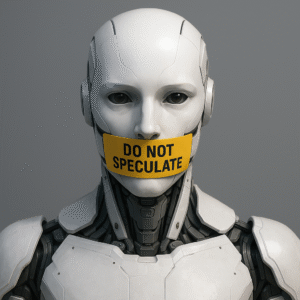
What do you think?
It is nice to know your opinion. Leave a comment.